What's really good about QuickHelp is that it constantly looks at trending content from across the world and uses this insight to create even more amazing content.
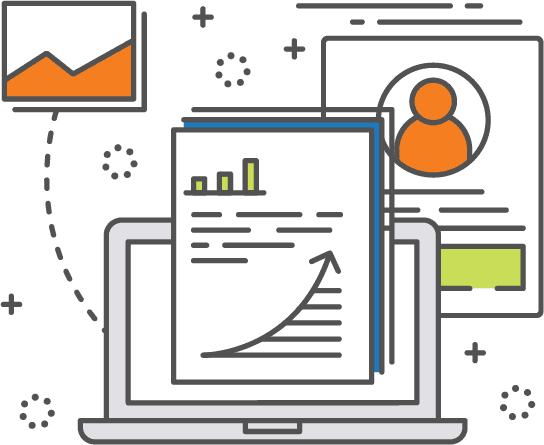
The benefits of QuickHelp:
- Access to subject matter expert led events
- Exclusive access to over 4,500 video tutorials
- Individualised learning journeys
- Ability to upload your own content
- Access from multiple devices
- Rich insights that provide information on employee usage
- Management reporting including Microsoft 365 utilisation
Related
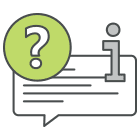
Frequently Asked Questions
- How often is content on the QuickHelp platform updated?
-
The content library is constantly updated to reflect the evolution of Microsoft features. In addition to updated video tutorials, expert led live training events are also available.
- How do I manage individual training programmes?
-
This is done by simply creating or selecting training paths and allocating them to users or a group of users. This means you can tailor content based on existing knowledge and skill sets.
- Can I use QuickHelp for other training requirements?
-
Yes. Any internal training requirements can be managed within QuickHelp by creating learning paths and allocating them to an individual, group or all employees.
- How do I manage content myself?
-
Any video, PDF or link to an external website/video can be included as part of a training path. Teleware can help create your bespoke content.
- What reports are available?
-
Reports and dashboard views show a variety of metrics, including user engagement, utilisation, completed programmes and test pass/fail rates (where appropriate).